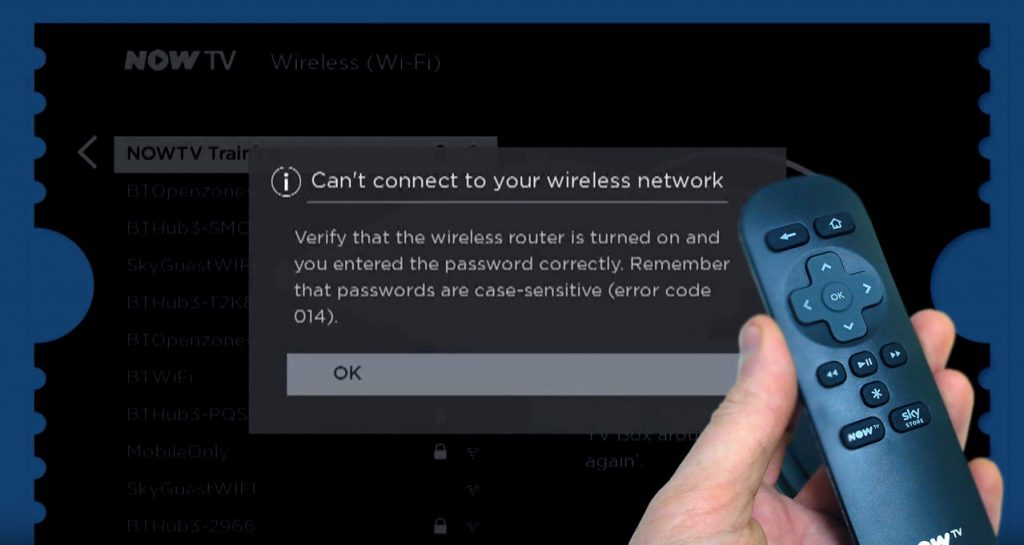
If you’re having problems connecting your NOW TV Box to a wireless network or you’re seeing an error 014 message, try this simple solution to fix the error:
Step 1
Firstly, with your NowTV box switched on and your television set displaying the output from your Now TV box, press the buttons listed below in the following order quickly on your Now TV remote control:
- Home – 5 times
- Fast Forward – once
- Play – once
- Rewind – once
- Play – once
- Fast Forward – once
Step 2
The above action should take you to the “Platform Secret” screen.
Now, if you have a black Now TV Box, select “Systems Operations Menu” and then “Disable Network Pings”.
If however, you have an older white Now TV Box, simply select “Disable Network Pings”.
Step 3
Finally, press the “Back” button (marked ←) on your Now TV remote until you reach the “Connection Setup” screen, and try connecting to your network again by entering the correct network ID and password as requested
If the above steps do not work, please hard reset your Now TV Box, and then try connecting to your wireless network again or watch the help video below:


