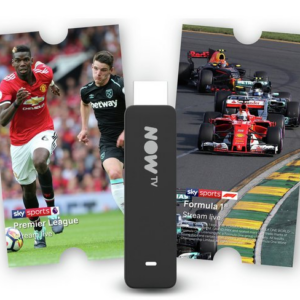If you are experiencing persistent issues with your Now TV box, it may be necessary to perform a hard factory reset. This can help to fix many issues however, this will return the box to its default factory settings so if you have important settings such as WiFi and account access details in place, please ensure you have these to noted down to use later when reconfiguring your Now TV box.
Please Note: do not perform a factory reset of your Now TV box unless you are completely sure you are able to configure the box correctly for use at initial set-up stage after reboot.
Now TV Smart Box Factory Reset
The button marked “Reset” at the bottom of your NOW TV Smart Box only restarts your box, and doesn’t perform a full factory reset. Therefore, if a full hard factory reset is required, please carry out the following instructions:
Step 1
With your Now TV smart top box powered up and your television tuned to display the Now TV interface, go to the “Settings” menu, then select “System” using your Now TV remote control.
Step 2
Now, select “Advanced System Settings”, and then select the “Factory” reset option displayed.
Step 3
A 4-digit code should then display on screen. Enter the 4-digit code shown using the onscreen keypad with your remote control. Once entered, your Now TV box will reset to factory default settings.
Now TV (White or Black) Standard Box Factory Reset
Resetting a classic black or white Now TV box to factory defaults is very straightforward and only requires once step.
Step 1
With your Now TV set-top box powered up and your television tuned to display the Now TV interface, press a pin (or straightened paperclip) in the “Reset” hole at the rear of your Now TV box and hold for approximately 30 seconds.
Step 2
Your box will now reset to factory default settings and will require initial set up to begin use.